Hey Podcasters, I've got a big update for Zencastr to share with you. I'm really excited to see how you like it and how you use the new features. Let's just dive right in and start with the most exciting first.
Built-in VOIP
You no longer have to rely on using a third-party VOIP service like Skype or Hangouts. Now, Zencastr can connect you with your guests directly through your browser. You can turn the VOIP button ON to choose to use Zencastr's built-in VOIP or OFF to use your preferred VOIP provider instead.
This will simplify the process of recording and clear up a lot of confusion as to how Zencastr works. Previously there was a lot of confusion around which microphone Skype and Zencastr were accessing and how muting Skype affected the recording. Now it is all built in and super simple to use. This leads us to the next big and most highly requested feature.
Audio Meters
Up until now, the host could only see a monitor of their own microphone. Now, when using the built-in VOIP feature, you can get a monitor for yourself and each of your guests. The blue meter at the bottom of the user card will show you live information on the amplitude of the microphone input. This will help to give confidence that their microphone is configured properly and recording during your call.
Muting
Finally! You can now mute yourself or your guests during the recording. Your guests also have the option to mute themselves. Simply click on the mic icon on the user card. I know there are a lot of you out there who were anxiously awaiting this feature. The wait is over! Thank you for you patience.
Chat
There is a new text chat area in the project page. This is helpful for sharing links, non-verbal cues, or just trash talking your co-host during the recording.
Hand Raising
In addition to the chat, there is an even simpler way for your guests to let you know they have something to say. They can simply click a button to 'raise their hand'. A notification will show up on their user card that lets you know they have a comment on the current topic. You can then click the raised hand to put it back down. This should help to reduce the occurrences of talking over each other and result in a better experience and recording.
All Available Now
You don't have to wait to try these new features out. They are now live on the site. Ready and waiting for you. In case you forgot your way, head over to https://zencastr.com ;)
What Would You Like to See Next?
Are there any features you were hoping for that didn't get announced? There are dozens of more features in the pipeline. Please let me know if you have an idea for how to make Zencastr better. I base all of the new features on user feedback so don't be shy! You can drop suggestions in the comments below or shoot me an email: josh@zencastr.com.
Moving Out of Beta
This will likely be the last major release before Zencastr moves out of beta and into full production. Zencastr is just getting started. Thank you so much for your support so far. I'll be sure and have a special deal for all you podcasters that helped test the beta version and put up with all my mistakes ;).