Starting today Zencastr will have several new features available and a new look to go with them. I've tried to focus on the feedback I have received from all of you and add some highly requested features as well as polish up any confusing areas in the interface.
Here is a breakdown of some of the new features.
Streamlined and More Polished Design
The overall look and feel of the project pages should be simpler, cleaner, and easier on the eyes. I've tried to make heavy use of icons to make the page easier to scan and comprehend as well as focusing on the spacing and placement of the elements. Also there is a new color palette I have chosen moving forward. Of course, a lot of these things are subjective. I hope you like but let me know what you think!
I didn't want to make you guys wait any longer that necessary to try out the new features so I have launched the new project pages before I have had time to go through the entire site and update everything else. The design might feel a bit disjointed between the project page and the rest of the site. I'll be going through and doing a full redesign of the dashboard and homepage in the coming weeks. I appreciate your patience with this.
Timeline Footnotes
One of the most requested features was a way to create footnotes/annotations during a recording that were timestamped at a certain point in the timeline. This could be useful if you want to mark something you would like to add to the show notes or if there is some thing you would like to edit out later like a cough or swear word. You can just click the Footnote button or press the hotkey F to add one to the timeline. You can optionally type a quick note to attach to the timestamp, or simply leave it blank.
Microphone Management
A big pain point for a lot of you in using Zencastr was getting your microphone input selected properly. I've focussed especially on making this easier and more transparent for you and your guests.
Firstly, you no longer to go through the "Arm Microphones" step. You and your guests will automatically be prompted to allow access to your microphones upon joining the project. If your guest accidentally closes or denies access to their microphone, they will have a button in their screen that allows them to retry the microphone activation prompt. This should eliminate some of the frustration around the mic arming process.
You will now also be able to select between your available microphones from within the Zencastr application. Yay! One catch is that Firefox doesn't support this feature yet so it only works in Google Chrome. I suggest that you use Chrome until Firefox catches up on some of these features.
Cloud Drive Stats
You will now be able to see your cloud drive disk space stats from your dashboard and will also get a warning if you try to create a project with less than 200MB available. This addresses a problem some of you had with maxing our your cloud drive and not getting useful notifications from Zencastr. You can still use Zencastr if you run out of space on your cloud drive but it will be your responsibility to collect the recordings from your guests as the cloud sync will not work.
Recording Management
When you make more than one recording in a project you will now have a sidebar revealed that will allow you to navigate back through each recording. You will be able to see what tracks were created per recording as well as any postproductions. There is no current limit to how many recording you can make per project but I suggest you don't cram too many recordings into a given project as it could get a bit unruly.
Error Recovery
You will also be able to see if any of the tracks had a problems completing their upload to your cloud drive. This can happen sometimes if the connection to your cloud drive was unavailable at the time you completed your recording. This will also allow you to recover from computer crashes, power outages, etc. The audio that had been uploaded to your cloud drive will be safe and recoverable. If there were any errors you will be able to finalize the tracks yourself by simply clicking to initiate the finalization. The track should appear in your cloud drive shortly.
This just a overview of the most important changes in this update. There are lots of little changes a nuances that you will notice as you use the service. Please try it out and let me know how you like it. Also if you run into any issues or have any suggestions, I'm always happy to chat via email (josh@zencastr.com), skype (username: somethingcoded), or in the feedback forum (http://reddit.com/r/zencastr)
Thanks to all the beta testers and those who give feedback. It helps a TON! Keep the ideas coming and I'll do my best to incorporate them into the next version.