Photo by arinahabich/iStock / Getty Images
For the best results when recording your podcast, you want to have a clean and distinct audio recording of each participant. This allows for the most flexibility during postproduction and ultimately a great sounding podcast.
What is Crosstalk?
A common problem when recording remote guests is crosstalk (aka audio leakage or bleed). This is when one of the voices from the podcast leaks onto one or more of the other recordings where it doesn't belong. Essentially, the same voice gets recorded on multiple tracks with a slight delay. When the separate tracks are combined, this results in an unsettling echo effect.
Here is an example:
I'm sure many of you have dealt with this issue in the past, It can mean hours of time editing each track manually in postproduction. The best option is to completely avoid it in the first place.
What Causes Crosstalk?
The most likely cause of crosstalk is when one or more of the participants in a show don't wear headphones. What happens is that the voices of the other participants plays out of their speakers and immediately gets fed back into their microphone. This contaminates the audio track with the voices of all the other guests.
Crosstalk can also happen when wearing headphones under certain circumstances. Some earbud/mic combination microphones like the ubiquitous Apple headphones can leak quite badly if the volume is too high. Any headphones where the earphones are ported can have this issue.
How to Prevent Crosstalk
Headphones - Having every participant in your show wear headphones will solve this issue most of the time.
Lower Volume - If you are all wearing headphones and still encountering a crosstalk issue, have everyone lower the output volume of their headphones as low as they comfortably can. This will help prevent the other voices in the headphone output from reaching the microphone.
Avoid Mic/Headphone Combos - Headphone/Mic combination earbuds or headsets can leak badly even with the volume turned down. The Apple earbuds are notorious for this. Try using a microphone that is completely separate from your headphones.
Higher Quality Gear - You don't need to break the bank, but spending a little extra money on a good quality microphone and headphones will go a long way. I personally use the Audio Technica AT2020 for my microphone and the Sennheiser HD 518s for my headphones and love them. You can get them both for around $100 each. Obviously you can't always control what your guests use but it doesn't hurt to ask them ahead of time if they have something better then earbuds to have ready for the recording.
How Can I Tell if Crosstalk is Happening?
It is easy to spot crosstalk after the recording is finished, but it is much more helpful if you can know before you record an entire show and end up with useless audio.
Zencastr provides each participant with an audio monitor visualization to help out with this. Here is a quick test can do before you start recording that can help you determine if there is a crosstalk problem.
1. After all guests have join the project and allowed access to their microphones, each participant will see a visual monitor of their own microphone's input before the recording starts. It looks like this when they are talking into their microphone:
2. Take turns having each participant go silent while you, the host, speak loudly into your mic. Have them silently watch their microphone monitor. If it is jumping and responding to your voice, then there is a crosstalk problem that needs to be addressed. If there is no crosstalk happening then their microphone monitor should look completely flat when you talk like this:
3. When in doubt you can always just do a quick thirty second test recording and listen to it before you jump into your full length show. Zencastr has no limits on the amount of recordings you can do, small or large, so take advantage of that to ensure you are getting the best quality sound possible.
Automatic Postproduction
Zencastr's newest feature, Automatic Postproduction, works great when the tracks are free from crosstalk. Now that you have ensured your recordings are clean, give it a try. It automatically syncs your separate recordings into one final mix and runs a series of audio enhancements to get rid of noise, adjust your levels and more, to make your podcast sound like it was produced in a studio.
What are Your Tips for Preventing Crosstalk?
Do you have any tips that I haven't mentioned here? Please leave them in the comments and I'll try and integrate them into the article so everyone can benefit.