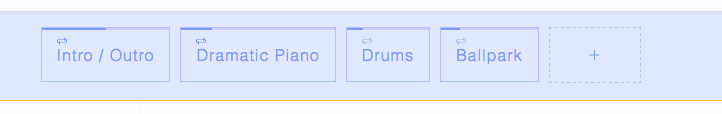I'm very exited to have reached this milestone with all of your help. While in beta Zencastr was tested by over 10,000 users who recorded 30,000+ hours of podcasts! Thanks so much to all of you who helped with this effort. It gave me a lot of information to work with to help track down bugs and improve performance.
This has confirmed to me that there is increasing demand for a product like this and it's time to double down. The plan has always been to charge for Zencastr's services once the beta was over but I also wanted to add some extra features to make it even more useful and timesaving for you.
So Whats New?
Live Editing Soundboard
At the top of the recording page you will now see a soundboard. This allows you to Inject your intro, outro, advertisement, or other sound bite into your show in real-time as you record. You can trigger the sounds by clicking the button or by using the 1 - 9 keys on your keyboard. You can customize these sounds to be whatever you want. You can even add .mp4 video files and playback the audio from them.
The goal is to save you as much time as possible while making the quality of your shows better than ever. Using this tool you can potentially skip postproduction editing entirely. You can loop the audio if you have a loopable music track and it automatically fades out when you are done and click to stop. You can also adjust the volume on the fly using the volume meter across the top of each sound.
The audio played will be sent through the voip channel so you and your guests can hear it together.
I'm excited to see how you guys use this and how it can be improved.
Live Monitoring
You can now enable microphone monitoring to hear yourself in the mix in real-time so you can adjust levels accordingly and guarantee the best possible result. This is helpful in making sure your levels sound good against the levels on your soundboard samples.
Multi-track Postproductions
Many of you were interested in the automatic postproduction feature but also wanted to be able to edit the files in mult-track afterwards. Now there is an advanced option for postproductions where you can opt to receive separate wav outputs for further editing after the audio enhancements have been applied.
Powerful User Cards
Along with the volume meter, you can now see what microphone a guest has selected. Now you can be confident that they haven't accidentally selected the wrong microphone. Additionally, you will see a warning if the guest is low on disk space. You can hover over this to see exactly how much space they have left.
Can can also mute and raise/lower hands from the user card.
Hang Up Call
A much requested feature. Now you can turn off the VoIP call while you are waiting for the uploads to finish. No more awkward moments listening to each other go about your day.
Full Redesign
Zencastr now has a beautiful minimal theme. The UI/UX has been combed over with a fine-tooth comb to make the experience as intuitive and polished as possible for you and your guests.
Performance Optimizations
Many optimizations have been made to allow Zencastr to run smoothly on new and older hardware alike.
Much More
There are countless new enhancements and refinements that make Zencastr a simple yet powerful tool.
Pricing
Hobbyist Tier - FREE
- 8 hours per month of recording time
- Up to two guests per show (3 total)
- Record in high quality MP3 format
- Pay-per-use automatic postproductions
Professional Tier - $20 per month
- Unlimited recordings per month
- Unlimited guests per show
- Live editing soundboard
- Record in lossless 16-bit 44.1kHz WAV format
- 10 hours per month of automatic postproduction time
Network / Enterprise Tier - Coming Soon
- Manage multiple hosts and podcasts under one account
- Consolidated billing and cloud drive
- Advertiser Matching / Dynamic Ads
Just The Beginning
The move to paid plans will give me the fuel I need to bring on some help and build out the next phase. There is some great stuff coming soon. What would you like to see next?