Why would anyone pay more for a WAV file when the MP3 sounds perfectly fine?
I have to warn you, the science behind this is quite complex and has math equations that would make Einstein scratch his head. However, the description is very simple.
The difference between MP3 and WAV is a matter of “compressed” or “lossless” formats. MP3 is compressed, and WAV files are uncompressed. The answer is this, you want WAV files for editing a podcast, and MP3 files for distribution (think iTunes).
To draw a visual comparison, images can be high and low resolution. We’ve all seen gorgeous images that fill the screen with vibrant colors and sharp lines. We’ve also seen pixilated, grainy images that look like a Lego collage.
Example time:
Here’s a hi-res picture I took with an iPhone. It looks fine, right? The specs are: 4032 × 3024 or 12,192,768 pixels. You can see the wire and the dust on that black thing under my mouse. The wood grain is mostly clear but a bit overexposed (too much light).
But what if we decided that the higher resolution picture was too big to manage or too expensive to obtain/share/email/etc.? We might use a compressed version of the same picture.
And here is that compressed photo. It seems fine. A touch smaller, but doesn’t seem terrible. Its specs are: 1008 × 756 or 762,048 pixels, which is over 11 million pixels fewer than the original image.
Now let’s do some "work" on these files. To combine my examples a bit, the processing engine needs lots of audio “pixels” to work well. If you’re going to enhance any part of your audio, you need these audio “pixels” to work from. (Just like you can’t smooth out a Lego collage because there’s not enough information.) These “pixels” are audio data, and are known as samples.
As a generalization, audio processing effects “zoom” into the audio to get the work done. In fact, audio processing is done not on a macro level, but on a micro level. To go back again to our photo, we adjust the image by zooming in close to remove dust, spinach in the teeth, dog poop, or what have you.
Here’s the first image which represents a WAV file:
And the second image, which represents a MP3 file:
This is becoming fairly obvious, yes? When something is compressed we lose resolution. In the audio world, that means there is less information for the audio processing to work with, and a smaller opportunity for you to correct or adjust your audio to sound amazing. There is an expression that is fitting here: “it’s like putting lipstick on a pig.” You can’t take a compressed audio file that was poorly recorded and run it through post-production for it to come out the other side like the audio equivalent of the Mona Lisa. It just can’t happen. However, if you have the entire audio buffet available to you (WAV file), you now have a solid foundation from which to work and improve the audio quality.
Like an image with fewer pixels, audio with few audio samples can only sound so good, especially when our processing is using those samples and trying to amplify or repair. More information gives an opportunity for more clarity.
If you have a high resolution, you can fix problems, the kind of problems you really want to fix. You can magically reduce that hiss, make the “S” sound less painful, sweeten the voice so it sounds warm and inviting. And why do we care? Because if you’re doing a podcast, you should be solving people’s problems. If you’re trying to solve their problems, but they just can’t get past the background hiss, you’re that much further away from taking care of them, and leading them into a relationship with you.
So, if you’re editing an audio file, but not applying any audio processing to improve the audio, MP3 is just fine. But, if you want to make the enhancements that will help your podcast be revered for quality content AND production, it’s hard to beat the 44100, 16-bit WAV files. Once you’re done producing them, export to MP3, but you’ll then be compressing a rich file vs. whittling a small file down even smaller. So, the end product will be crisp, even as an MP3.
This blog post was guest written by Toby Lyles of TwentyFourSound http://www.twentyfoursound.com/ .
For more information about Zencastr, please visit us at zencastr.com.