When you’re watching a multi-person video, we know it can be hard to pay attention to the speaking person when you see other things happening on someone else’s screen.
While Zencastr can’t make these visual distractions go away completely, our new postproduction Active Speaker layout can make them a lot less noticeable.
What is “Active Speaker” you ask?
It’s a video layout in our Postproduction feature for recordings with two or three participants that makes the person who is actively speaking front-and-center and larger than the person(s) who are not.
Zencastr’s proprietary AI tool scans the recording to determine who’s talking at any particular moment. It then automatically switches the video between active speakers, rotating the person displayed on the larger screen and putting other participants on smaller screens.
When two or three people are talking back-and-forth, it places their videos side-by-side so you can easily follow the conversation.
Your Zencastr video options just got even better!
Oh, and about the other layouts...
While we were at it, you can also now apply face centering to most of the video layouts.
Face centering was previously built into the Auto Face Crop layout alone (renamed Cropped Grid) but is now a standalone option that can be turned on/off on the Cropped Grid, Active Speaker, and Vertical Grid layouts.
So if you have a video where some people were sitting off to the side of their screens, just check ‘Apply Face Centering’ and Zencastr’s facial recognition technology will detect the participants’ faces to put them towards the center of their screens, regardless of which of the three video layouts you choose.*
*Face centering isn’t available in the Standard Grid because this layout arranges the original videos without any cropping.
Ready to try Active Speaker?
We’re really excited for you to try Active Speaker, and if you need some help creating your post-production, check out these instructions.