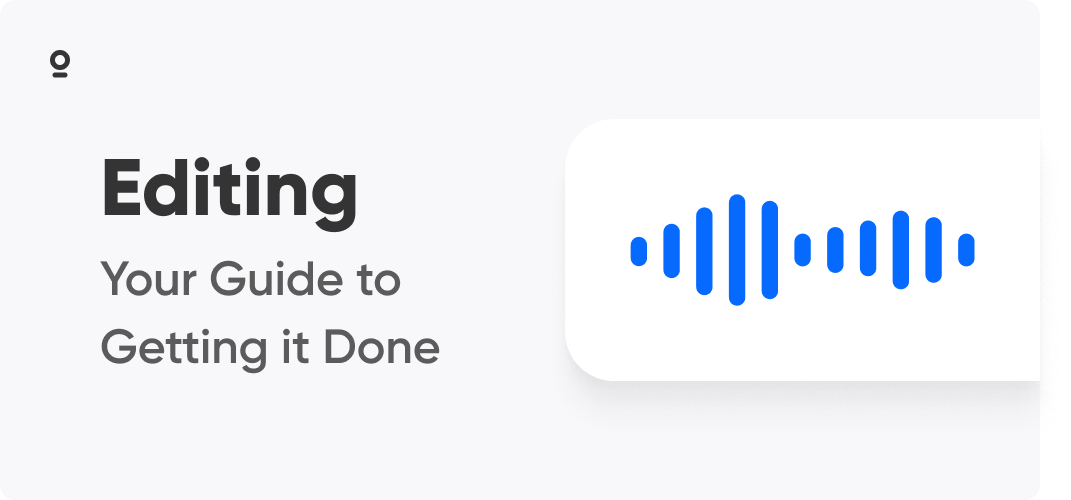It's no surprise that editing is one of the most important steps in your podcasting journey.
It helps ensure that your podcast sounds professional and polished, while also ensuring the content is as concise as possible. But editing does require a little skill and experience to do a good job.
Luckily, it's a skill that can be acquired with a bit of work. Here's how you can get the job done:
Getting your editing done
Before we get too far into how podcast editing works, it makes sense to talk about how you can get your editing done. Who does your editing, and how much of it gets done will depend on both your budget and your personal preference. With that said, these are your primary three options:
1. Do it yourself
Most podcasters start out editing for themselves.
Cost tends to be the primary reason for this, not everyone has editor money when they get started. But learning how to edit isn't necessarily a bad idea. Even if you have future plans to hire out your podcast editing, knowing how to do it yourself is valuable for two big reasons:
You have a fall-back plan if you get into a pinch and need something edited right away
Knowing what happens during the editing process makes it easier to communicate with your editor
Editing your show yourself is very cost-effective. If you're willing to learn the ins and outs of Audacity and can create your own theme music, you can make it a zero-cost event.
2. Hire an editor
Hiring a contract editor is the most time-effective podcast editing choice. This takes the editing completely off your plate, giving you a little extra time that you can dedicate to something else - like promoting your show.
There is an editor out there for every budget but be warned that it's very much a "you get what you pay for" space. You can hire an editor for anywhere from $20 to over $200 per episode, depending on what you're looking for.
For less experience you can hire a little cheaper -- but that means more management on your behalf, which isn't ideal if you don't know how to edit yourself. If you want the full professional editing experience, you're looking at spending a bit more.
3. Don't edit
This isn't a "joke" suggestion - in some, albeit rare, cases you might not want to touch your audio at all.
To clarify, this is not the recommended action to be taken. There are some bare minimum edits that you really should take care of, like adding theme music, eliminating background noise, and making sure all the tracks are at the same level.
But, at the end of the day, it's your show and you can do what you want.
How to edit a podcast
1. Choose the Right Software
There are a lot of options when it comes to audio editing software, but not all are the same or equal. Picking the right editing software for your podcast depends on the kind of show you want to put out there.
Not all editing software is capable of handling video and audio, so if you're planning on covering both you'll be looking at something in the video editing space. That said, you'll want to go with software that's capable of exporting audio-only so your tracks can seamlessly make their way to podcast listening apps.
For those working with audio-only, there are plenty of sound-focused software options out there, and they don't all carry the premium prices that some video-focused options do. So, figure out what you want to put out there, decide on a budget, and pick the software that works for you.
2. Import Your Audio
We assume you know that to edit a podcast, you need to first record it.
With that said, import your file -- audio or video --- into your chosen program. Importing your audio isn't a hard process, and it depends on what software you pick. But it's worth giving it a full step because it sometimes takes a while. If you're editing your podcast now and it's supposed to publish tomorrow, you'll want to import it as soon as possible.
This is especially the case if you're using an internet-based app where your raw track needs to be uploaded.
3. Trim the Fat
It's not always necessary to get rid of everything.
How detailed your editing gets depends on the show you're putting out and your audience. Those shows with a more casual vibe might air on the side of less editing. In contrast, business-minded podcasts that take a more serious approach might go through their recording with a fine-toothed comb.
There's really no right or wrong answer here. But, in all cases, you'll want to make sure that you get in there and trim the fat. By "fat" we mean any sections of the recording that don't fit with the rest of the episode -- off-topic musings, unscheduled interruptions, or things that simply don’t make sense.
If you're looking for a more detailed edit, you want to make sure you don't go too hard. In natural speech, there are gaps, breaths, and even some filler words -- without these components, your show might seem a little robotic.
4. Effects and music
Music and sound effects can add a lot to your podcast. But, like everything else, they need to be used in the right way. When it comes to most shows, a little goes a long way, but not all podcasts need a whole suite of accompaniment. It really depends on the subject and tone of the show.
For example, if you're putting out a show that's comedic in nature, funny sound effects and a little mood music could complement the show. But they wouldn't have the same impactful effect in a show about becoming a digital nomad. You might have to experiment a bit to find the best scenario that works for your show.
5. Export and upload
With your track edited and the music and effects added, it's time to export your show and upload it.
There are a number of options when it comes to exporting, but for audio-only shows that are headed to podcasting apps, MP3 is your best bet. This file type used ID3 tags, which means the apps that catch your show don't necessarily need additional information. But while these files are widely accepted, it should be noted that due to the compression process, they're considered a lossy files. This means that when they're compressed, data is lost.
For video podcasts that are going to be added to YouTube, MP4 is your best bet. This file type was created with the intent to replace traditional .MP3 files and can handle both video and audio content. Again, like their audio counterpart, they are a lossy file, so their quality isn't as good as other choices.
While quality is important, when it comes to data that's going to be transferred, streamed, or downloaded, the size and ease of performing those tasks are often more important.
It's time to start editing
Editing is a necessary evil when it comes to podcasting. It's pretty time-consuming and isn't always the most fun.
But producing a quality show is well worth it in the end. You want to put something out there that you're proud of, and your audience can enjoy. That starts with good, quality editing.