Roughly 15 percent of the world's population experience some form of disability, with hearing and visual impairments being the most common ones that obstruct those trying to access podcasts. But focusing on improving your podcast's accessibility in the new year can help bring in new listeners and widen your audience.
Digital accessibility is a hot topic, but it's more than just a buzzword. Companies like SiriusXM are facing lawsuits related to not providing accessible content, and every podcaster should be paying attention.
But the reasons for pursuing accessibility should really go beyond avoiding a potential lawsuit. As podcasters, we want to provide the best experience for everyone who wants to consume our content, and that starts with providing access. Providing an accessible show can help your podcast go further and reach new audiences, so it simply makes sense for it to be on your 2022 goal list.
How to make your podcast more accessible
It's important for every online content creator to familiarize themselves with the Web Content Accessibility Guidelines (https://www.w3.org/WAI/standards-guidelines/wcag/) which outline how you can make the content you publish accessible to those with disabilities. While there are a number of things you can implement, here are a few tips that should draw your attention:
1. Build an accessible website
Your website is likely to be your biggest undertaking when it comes to improving your podcast's overall accessibility. While you probably have a lot to do (unless your website is brand new), it doesn't have to be done all at once.
W3C has a checklist that can help get you on the path to website accessibility, but a few things to get you started include:
Alt text for all your media (including pictures, videos, and audio). This is not the place for keywords that you can't fit into the page, instead, you want to clearly describe what is being seen (or heard in the case of audio).
Meaningfully use heading hierarchy. This means using heading tags (H-tags) to help break up your posts and pages in meaningful ways so screen readers can identify them.
Use contrasting colors for all your pages and visuals. Bright yellow text on a white background is not easy to read. You want to make sure that everything can be read and identified. This is also relevant to building your podcast artwork!
Publish in large text and ensure that your text size can be changed without making the visuals and layout unreadable.
Your podcast website is the hub for your content, and improving its digital accessibility is one more way to connect with more audience members, expand your reach, and give people access to your content.
2. Include a transcript
Transcripts are an easy and impactful way to make your podcast accessible. The text transcript allows those who struggle with hearing or simply want to follow along with access to a visual of what was said during the episode.
Transcripts make a text alternative available, allowing you to reach a wider audience. Adding one to your podcast production process has never been easier (especially for Zencastr users). But you do want to make sure that you give your transcript a once-over before you make it available.
3. Publish with an accessible media player
Making your podcast available on an accessible media player should be podcasting best practice. While you aren't responsible for choosing the audio player for the end listener, making sure your episodes are available on at least one like AblePlayer is a good idea.
An accessible media player means that assistive technology can access and control the player. This includes that the:
Controls can be accessed with a keyboard
Controls can be activated with a keyboard
Labels are clear and accessible to screen readers
Media doesn't auto play
Accessible media players can make a huge difference to those that use assistive technology. Other features like synchronized transcripts, the ability to show and hide captions, and the ability to add described videos.
For some podcasters, your host can be a good resource for this. But not all software is there yet, so reaching out to the development team to see what's on the horizon for these features can be a great next step.
4. Offer alternative consumption methods
Providing alternative ways that your audience can access your content is not only great for accessibility, but it helps your content go further and reach new audiences. You don't have to do everything with your content, but the more consumption methods you offer, the further your content can go.
How can you do this? You can:
Build a blog post for each episode (your transcript can be a stellar source for this)
Add video if you're currently publishing an audio-only podcast
Create infographics and interesting videos
5. Publish clear, crisp audio
Clear, crisp audio is on the list of important accessibility criteria. While you should be publishing this anyway (audiences love good audio), when your audio is questionable it makes it harder for everyone to hear (even if you don't struggle with hearing).
It's fun to add sound effects and background music, but it's important to ensure that these components don't overpower the audio. You also want to make sure the sound is at the same level throughout the episode — having loud ads and quiet main content isn't a good mix.
6. Caption videos
Not only is creating a transcript important, captioning the video version of your podcast can help improve its accessibility. You can use your transcript to help caption videos, but there are also built-in captaining capabilities for your marketing content on many social media platforms like Instagram and Twitter.
Video captions allow audience members who are not able to hear (whether permanently or in real-time) to consume your content. It's also helpful if your episode features accents or is popular in a country that is not your own.
Overall, captions help everyone. There are plenty of people who prefer to consume content from YouTube to Netflix with captions on.
7. Use accessible marketing tactics
When creators think of podcast accessibility, their mind doesn't automatically go towards their marketing content but it should absolutely be on the list. There are plenty of easy ways to help attract a larger audience and make your content easier to consume.
Not sure where to start? These are quick components you can add to the content you're already publishing:
Write your hashtags in the comments, this way screen readers don't have to fumble through 30 #Tags
Use camel case, which is capitalizing the beginning of each word (example: #ZencastrRocks), so screen readers can identify the different words and not just a collection of jumbled letters
Provide alt text descriptions for images (this is supported by many social platforms)
Provide a meaningful video or image description in the caption section
Publish transcriptions/captions on video and audio promotional pieces like audiograms
Start with accessibility today
While "Rome wasn't built in a day" is a highly overused phrase, when it comes to accessibility it makes a lot of sense. When podcasters first start out, it's not usually your first thought or consideration, but everyone should be able to access your content and there's no time like today to kick the road to accessibility off.
It can be a bit overwhelming to add everything to your production routine at once, so it's a good idea to pick one thing and move on from there. You can get your transcripts done for you through Zencastr, which can be a great first step to make.