Getting high-quality podcast audio is important and with some attention to detail, it’s not restrictively hard to achieve.
There are millions of podcasts out there with something on every topic, so listeners have enough choice that they don't need to listen to anything that's not serving them well.
So, let's figure out how to get you the crisp, clean audio that your target audience needs so they can concentrate on the content, not the presentation!
Tips for getting the best podcast audio
A great-sounding podcast usually doesn't happen automatically. You'll want to put an emphasis on some of the components of audio production that will help you produce quality sound that will resonate with your audience.
Any successful podcast needs to focus on the final product — at the end of the day, that's really why listeners are tuning in.
1. Use podcast-specific software
Audio quality essentially starts and ends with your software.
It's not that the other components don't count (they very much do) but if the audio is recorded incorrectly from a technical aspect, editing it into a listenable show could be a challenge. Your best bet is going to be going with a podcast-specific interface that records the audio separately and locally for each participant, like Zencastr.
You want the audio in separate tracks so they can be edited independently. If you're recording two (or more) participants on the same vocal track and Molly’s phone rings in the middle of Martha's empowering speech, it's going to be in there permanently. But with two tracks, Molly's simply muted and the listeners don't even know the cough ever happened.
But separate tracks are quite enough; if you're looking for studio-quality content you want your podcast audio to be recorded locally. By "locally" we don't mean that you need to find somewhere in your neighborhood or city to record your tracks for you (sounds pricey), we mean they should be recorded independently on each participant’s computer (or device) and uploaded to the cloud.
Video conferencing software like Zoom or Skype brings all the participants together into one digital room and records the internet stream of the call. It tends to work well for a work meeting, but the recorded audio often has an internet-y or underwater sound that’s not pleasing to listen to. Not to mention the problems that arise when participants’ internet cuts out, drops, or goes out altogether.
In contrast, when a track is recorded locally, it's recorded on your computer which doesn’t rely on the internet to keep it afloat. That means your audio keeps recording even if the call...
Gets disconnected from other participants
Cuts out in the middle of you talking
Freezes and skips ahead (especially important if you're recording video also)
All of your content keeps being captured.
2. Plug in a microphone
With your pro software *ahem* Zencastr *ahem* picked out, you'll want to get yourself some basic equipment, like a microphone that can help capture your voice (and not the kids playing in the front yard).
There are plenty of expensive big and bold microphones out there for podcasting — but it's absolutely OK for you to pick something on the cheaper end of the spectrum. Don't break the bank if you're just starting out, a decent microphone and a quality recording software should give the audio you need.
It's also recommended that you use a sturdy microphone stand, and don't move it around during the show. This will help get rid of bumps, drags, and other awkward sounds that you don't need or want to edit. Set the stand at the right height, angle, and distance for your voice — it doesn't hurt to double-check a few times. And bonus points for adding in a pop filter that can curb those annoying pops!
3. Wear a pair of headphones
Headphones are also an important addition to your podcast audio recording suite. Wearing them when you record can help you cut some of the unnecessary background noise, like the echo of voices when you're trying to listen to the playback.
It can also help you create better-quality content in the long run. You can also opt to monitor the playback as you record. This allows you the option to self-edit on the go, and make changes to both your level and positioning. Not only does this help cut back your editing time, but can help get rid of future occurrences of those same mistakes.
The other thing headphones can do is help your guests self-edit. If the playback is going, it's a lot easier for guests to self-identify when their audio needs to be corrected (like when they need to lean back a tad bit), and it's easier for you to gently point out why you might need them to reposition the microphone or sit back a bit.
Headphones can help you become a better host, and your guest have a better experience all around!
Ready to step up your audio game?
Good quality audio doesn't have to be hard, but it should be a priority. Get started with Zencastr’s free trial today and see how good you sound.