Zencastr has always been focused on helping podcasters create amazing content. Since 2015 we have enabled thousands of voices to create and record millions of hours of studio quality audio. However, pristine audio is only a means to an end for podcasters. Podcasters' true goal is to connect with and inspire individuals around the world. To that end, Zencastr is more than just a high quality recording tool. What drives us is ensuring content creation is so easy and simple that creators can focus on what matters most - growing and connecting with their audience.
The launch of our new open beta platform is the next step in helping creators express their compelling, unique, and vibrant voices to as many people as possible.
Remote HD video recording bolsters the high quality audio Zencastr has been providing to creators over the last six years. Remote HD video is only the first of many great products we have planned to help streamline your workflow, build your community, and monetize the efforts of podcasters around the world. In order to accelerate the creation of products that properly live up to the needs and expectations of our creators, we have decided to raise a round of funding. This capital support will allow us to move fast and build the ultimate podcast creator platform.
We believe strongly in the power that podcasting has to bring people together and we are happy to be a part of building the future of podcasting alongside our creators. Here are some of the new changes happening on the platform as of today:
Video beta now open to all users
While the video recording feature is still technically in beta status, it is now accessible to all Zencastr creators at zencastr.com. You will still have access to the same high quality audio recording tools with the additional option to view your guests live and record HD 1080p video. We heard your love for the classic audio-only Zencastr and we are working on an integrated audio-only solution for zencastr.com. For the time being, you can also access the classic audio-only experience at classic.zencastr.com.
Improved audio recording experience
In addition to enabling video, we have made many improvements to the audio recording experience. We are upgrading our audio sample rate from 44.1k to a higher quality 48k 16-bit WAV. Additionally, all files are uploaded as the recording takes place. This means that your guests won’t need to wait around for WAV uploads to complete one you stop the recording. This used to take a few minutes and now the average upload is complete in just 4 seconds!
Rebrand and UI upgrade
You will also notice that we are updating our brand and design to match the great new features. Now you and your guests can enjoy a more professional experience on Zencastr.
Extended pro trial
We know that video podcasting will be new to many of you. We want everyone to have the chance to try out video podcasting, so we are extending the Professional plan trials to six weeks. Also, any Hobbyist user can start a new Professional plan trial, even if they have been on a trial before. You can start a new trial at https://zencastr.com/pricing.
Moving away from Firefox, adding Brave and Edge support
Our latest updates to support professional quality audio and video are not supported by Firefox yet. Our team worked tirelessly to try and support Firefox, but we found that many of the APIs that we needed to make the highest quality audio and video in the most secure way possible are not currently supported by Firefox. We hope to revisit Firefox support once they offer a more robust media recording feature set.
We know that Firefox is popular for many users due to their focus on user privacy. User privacy is of utmost importance to Zencastr and our engineers have strived to make Zencastr work on a browser that is both focused on user privacy and has first class support for the recording APIs we need to make your recordings high quality and secure. The co-founder of Firefox has a new privacy focused browser called Brave which we are now glad to announce support for on Zencastr. Additionally, we now support Microsoft’s Edge browser for greater accessibility for Windows users.
Free plans continue to have extended limits due to COVID-19
Since COVID-19 continues to force us into isolation, we are keeping our recording time and participant limits lifted for Hobbyist users. Connecting with others is more crucial than ever and we are honored to facilitate those conversations.
A thank you to beta testers
Thank you to all of the 40k+ creators who signed up to test this latest version of Zencastr while it was still in beta. Your help has been invaluable as we have worked with you to ensure that our recording products meet professional standards. As a thank you for your support and patience, we have credited all users who were in the waitlist with 2 free postproduction credit hours.
This release has been a long time in the making and we can’t wait to see what you create on Zencastr!
If you have any questions or comments, please feel free to contact us at support@zencastr.com or leave a comment below.
Josh & Adrian, Co-Founders