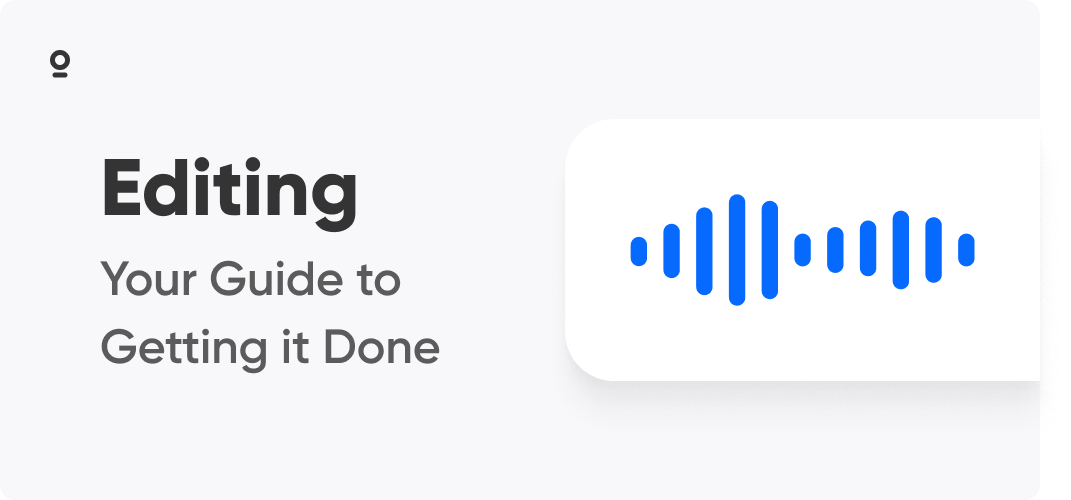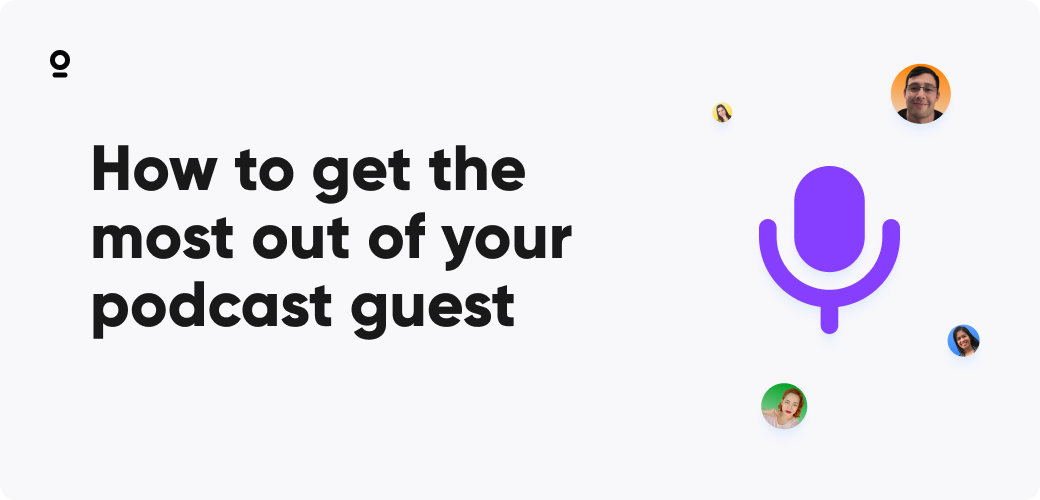Podcasters now have more options to monetize their content with Zencastr.com's new monetization network. The platform, known for its high-quality remote recording service, has announced the launch of its monetization network that empowers podcasters of any size to generate revenue from their content, regardless of where they host and distribute their content.
You Need a Podcast Guest Release Form: Here’s Why
A podcast guest release form helps ensure that everyone who comes on your show hands over the rights to the end content so you can edit, distribute, and monetize it. It’s a simple, easy add to help you protect your show.
If you’re welcoming guests on your show but not having them sign a release form, they could come back in the future and request that episodes be modified or removed — and they wouldn’t necessarily be in the wrong.
Release forms ensure that the end content produced is yours — which means you can modify, distribute, and monetize the content without input from anyone else featured in the show.
Why do you need a podcast guest release form?
Release forms are an essential tool for podcasters who have any guests on their show. A form that is written correctly and signed by both parties helps to protect you and your content legally.
A guest release form grants you the right to edit and distribute the content that you made. It releases the guest from any rights pertaining to the content and ensures that you can alter (i.e. edit) and publish that particular podcast episode.
It’s not that you can’t publish the episode without it, but you put yourself and your show at risk of a dispute or legal action in the future. A guest who hasn’t signed a release could request that you alter or remove the episode that they participated in, and even take you to court if you refuse to do so.
It’s not that someone couldn’t pursue legal action if they’ve already signed a form, it’s just that they’ll struggle to find footing in a case. Many podcasters assume they’re safe with a verbal agreement — they came on the show and said what they said, which implies consent, no?
Unfortunately, that’s not the case. Getting a release signed before the recording takes place is the best way to retain creative control and protect your show.
What to put in your podcast guest form
Your best bet is always going to be to talk to a legal professional who can help you develop a release form that’s specific to your podcast, and gives you insight as to what you need to ensure it’s legal and protects your business. But, generally speaking, podcast guest forms include the following:
Outline any expectations you have of your guest
Share details on how what you intend to do with the content
Should include the planned date and time of the recording
The contact information of the person conducting the interview AND for the overall show (if they’re different)
The intended topic of the discussion
Be signed by both parties
It’s also a good idea to include a note about the fact that you have a full say in the final product, including whether or not it gets published. You don’t want to be obligated to publish an episode that isn’t up to your standards.
For a better guest experience, you might want to consider adding space for your guests to outline topics they are willing to (or not willing to) talk about — this doesn’t necessarily have to be part of the release form, but should be part of your overall onboarding process.
Where to get a podcast guest release form?
Not all guest release forms are created equally. The most solid one you could use would be written by a lawyer who can give specific legal advice and language for your show.
But not everyone has the funds to hire their own lawyer, so you could settle for pre-designed, written-by-a-lawyer release templates. You’ll want to make sure you find one specific for podcasting, drafted by a lawyer who understands podcast content. There are free ones available (like this one by Gordon Firemark) or you can purchase one.
Your last option (while we don’t recommend it) is to write your own release agreement. This means that you’re able to personalize it… but doesn’t necessarily ensure that the final written document will keep your show out of legal trouble.
So, do you really need a guest release form?
Having a guest speaker sign a release form doesn’t guarantee that a guest won’t request an episode modification or takedown. But it does give you grounds to refuse requests.
It’s also important for podcast hosts and shows, in general, to abide by the terms they’ve set out. A release form is a legal contract, if you violate it, you absolutely risk being sued (and losing!).
We can’t tell you what you can and can’t do with your own podcast — it’s yours, you’re the boss. But a podcast guest form is an easy way to help further protect your show and doesn’t take a lot to implement. So, the real question is, why wouldn’t you?
Podcast Editing: Your Guide to Getting the Job Done
It's no surprise that editing is one of the most important steps in your podcasting journey.
It helps ensure that your podcast sounds professional and polished, while also ensuring the content is as concise as possible. But editing does require a little skill and experience to do a good job.
Luckily, it's a skill that can be acquired with a bit of work. Here's how you can get the job done:
Getting your editing done
Before we get too far into how podcast editing works, it makes sense to talk about how you can get your editing done. Who does your editing, and how much of it gets done will depend on both your budget and your personal preference. With that said, these are your primary three options:
1. Do it yourself
Most podcasters start out editing for themselves.
Cost tends to be the primary reason for this, not everyone has editor money when they get started. But learning how to edit isn't necessarily a bad idea. Even if you have future plans to hire out your podcast editing, knowing how to do it yourself is valuable for two big reasons:
You have a fall-back plan if you get into a pinch and need something edited right away
Knowing what happens during the editing process makes it easier to communicate with your editor
Editing your show yourself is very cost-effective. If you're willing to learn the ins and outs of Audacity and can create your own theme music, you can make it a zero-cost event.
2. Hire an editor
Hiring a contract editor is the most time-effective podcast editing choice. This takes the editing completely off your plate, giving you a little extra time that you can dedicate to something else - like promoting your show.
There is an editor out there for every budget but be warned that it's very much a "you get what you pay for" space. You can hire an editor for anywhere from $20 to over $200 per episode, depending on what you're looking for.
For less experience you can hire a little cheaper -- but that means more management on your behalf, which isn't ideal if you don't know how to edit yourself. If you want the full professional editing experience, you're looking at spending a bit more.
3. Don't edit
This isn't a "joke" suggestion - in some, albeit rare, cases you might not want to touch your audio at all.
To clarify, this is not the recommended action to be taken. There are some bare minimum edits that you really should take care of, like adding theme music, eliminating background noise, and making sure all the tracks are at the same level.
But, at the end of the day, it's your show and you can do what you want.
How to edit a podcast
1. Choose the Right Software
There are a lot of options when it comes to audio editing software, but not all are the same or equal. Picking the right editing software for your podcast depends on the kind of show you want to put out there.
Not all editing software is capable of handling video and audio, so if you're planning on covering both you'll be looking at something in the video editing space. That said, you'll want to go with software that's capable of exporting audio-only so your tracks can seamlessly make their way to podcast listening apps.
For those working with audio-only, there are plenty of sound-focused software options out there, and they don't all carry the premium prices that some video-focused options do. So, figure out what you want to put out there, decide on a budget, and pick the software that works for you.
2. Import Your Audio
We assume you know that to edit a podcast, you need to first record it.
With that said, import your file -- audio or video --- into your chosen program. Importing your audio isn't a hard process, and it depends on what software you pick. But it's worth giving it a full step because it sometimes takes a while. If you're editing your podcast now and it's supposed to publish tomorrow, you'll want to import it as soon as possible.
This is especially the case if you're using an internet-based app where your raw track needs to be uploaded.
3. Trim the Fat
It's not always necessary to get rid of everything.
How detailed your editing gets depends on the show you're putting out and your audience. Those shows with a more casual vibe might air on the side of less editing. In contrast, business-minded podcasts that take a more serious approach might go through their recording with a fine-toothed comb.
There's really no right or wrong answer here. But, in all cases, you'll want to make sure that you get in there and trim the fat. By "fat" we mean any sections of the recording that don't fit with the rest of the episode -- off-topic musings, unscheduled interruptions, or things that simply don’t make sense.
If you're looking for a more detailed edit, you want to make sure you don't go too hard. In natural speech, there are gaps, breaths, and even some filler words -- without these components, your show might seem a little robotic.
4. Effects and music
Music and sound effects can add a lot to your podcast. But, like everything else, they need to be used in the right way. When it comes to most shows, a little goes a long way, but not all podcasts need a whole suite of accompaniment. It really depends on the subject and tone of the show.
For example, if you're putting out a show that's comedic in nature, funny sound effects and a little mood music could complement the show. But they wouldn't have the same impactful effect in a show about becoming a digital nomad. You might have to experiment a bit to find the best scenario that works for your show.
5. Export and upload
With your track edited and the music and effects added, it's time to export your show and upload it.
There are a number of options when it comes to exporting, but for audio-only shows that are headed to podcasting apps, MP3 is your best bet. This file type used ID3 tags, which means the apps that catch your show don't necessarily need additional information. But while these files are widely accepted, it should be noted that due to the compression process, they're considered a lossy files. This means that when they're compressed, data is lost.
For video podcasts that are going to be added to YouTube, MP4 is your best bet. This file type was created with the intent to replace traditional .MP3 files and can handle both video and audio content. Again, like their audio counterpart, they are a lossy file, so their quality isn't as good as other choices.
While quality is important, when it comes to data that's going to be transferred, streamed, or downloaded, the size and ease of performing those tasks are often more important.
It's time to start editing
Editing is a necessary evil when it comes to podcasting. It's pretty time-consuming and isn't always the most fun.
But producing a quality show is well worth it in the end. You want to put something out there that you're proud of, and your audience can enjoy. That starts with good, quality editing.
Pop Filters: A Quick Way to Sound Better
With the rise of podcasting and the low barrier of entry, podcasters face the same dilemma as other creators – how do you stand out?
One of the best ways to define your podcast against others in your niche is to create great sound. But there are some things even the best recording software and the most top-shelf microphone can’t defend against, and one of the biggest is plosives – the other being the loud crunch of a bag of chips.
Luckily there is something that can help with the former (though we’d also recommend forgoing eating while you’re recording), the pop filter. They are a low-cost, easy-to-use addition to your podcasting equipment that can go a long way in helping you polish your show.
What are plosives?
Pop filters help defend against plosives – which might not be noticeable when you’re recording but can be very clear to your audience when they’re listening.
You might be familiar with plosives in the context of “popping your Ps.” It’s that extra blast of air that goes hurtling towards your microphone after each P when you say “Peter Piper picked a peck of pickled peppers.” But it’s not just Ps that are to blame – the letters T, K, B, D, and J, are sound quality bandits.
Plosives are a built-in part of speech in the English language – you truly cannot avoid them. They happen when we interrupt the natural airflow of our lungs by completely closing our mouths. This complete closure means that the sound has two separate parts (one on each side) and that the two parts work together to make one unit – the popping P.
As you can imagine, sending a blast of air hurtling at your microphone interrupts good sound quality. Pretty much any microphone picks up those plosives s – and while it’s annoying, the mic is really just doing its job.
Combating the plosive with a pop filter
You can’t really edit out a plosive after the fact.
Depending on how close you are to the microphone and the level of your voice, these plosives can send a few seconds of sound off the charts into unrecoverable space.
Unlike sound that’s recorded too quietly and can be turned up, loud sounds actually distort the audio. That means even the best editors usually can’t fix it.
Plosives are something that needs to be dealt with in a preventative measure, and that measure is called the pop filter.
How do pop filters help get rid of plosives?
Pop filters operate as a form of sound equalizer.
The simplest explanation is that they act as a filter. As sound travels through the filter, the noise is slightly reduced, loud peaks soften, and the audio quality rises.
Unfortunately, pop filters are not magic. If you’re too close to the microphone, your voice is too loud, or the audio gain is at a maximum volume, a pop filter can’t save you. They need to be used in tandem with good levels, a regular voice, and a reasonable distance from the microphone.
But for those that collect good sound for everything but plosives, a pop filter is what you’re missing.
These handy little tools can also help soften and reduce ambient noise. While it likely won’t completely get rid of it, if you’re recording in a noisy environment a pop filter can also help reduce the background noise so your sound is more clear.
Types of pop filters
There are three primary styles of pop filters to choose from:
Nylon mesh
Metal mesh
Foam windscreens
Foam windscreen
Foam windscreens are very cheap and easy to use. Sometimes referred to as a “sock filter” these filters slide right over the grill of your microphone and help break down sound as it goes in.
You’ll find that foam windscreens are most often used with traditional hand-held and boom mics. They’re easy to use right-out-of-the-box, you just slip them on and go, and you can get a whole sleeve of them on Amazon for a few dollars.
Metal mesh
You’ll probably notice that your microphone already has a metal mesh screen built-in. This is the top part of your microphone, or the grill, that you speak into.
While this is technically built to act as a filter, you’ll still want to use a specific pop filter to help give it the extra boost. You’ll notice if you record into the microphone as-is, then put on a pop filter, there will be a noticeable difference in sound.
Now you can actually get an additional metal or steel mesh filter that can help give you that extra protection against plosives. These tend to be mounted screens, and while you can get an affordable one, it’s not going to be quite as inexpensive as that foam windscreen.
However, unlike foam and nylon filters, metal ones are made with the goal of deflecting sound. While your nylon filter breaks down the sound, your metal one bounces it downwards, away from the microphone. These can make for effective plosive deflectors, but you need to get the setup right.
Nylon mesh
Nylon mesh pop filters are probably the most common choice out there.
These are mounted filters made of nylon that diffuse sound as it goes into your microphone. They’re a little more heavy-duty
Prices can range from relatively affordable to expensive.
Can you actually use a sock as a filter?
Technically, if you wanted to, you could slide a plain ole sock over your microphone and call it a pop filter. But a sock that goes on your foot is designed to go on your foot, not to break down sound.
That’s not to say that if you did put a sock over your microphone it wouldn’t record better sound. It’s possible that the knitting of a sock could help break down sound enough to curb some of the popping.
But if you look at the knitting of a sock and a sock filter, you’ll find the audio filter is much puffier and has smaller holes. The density, knitting, and material of a sock would likely also muffle the sound, even if it did get rid of the plosives.
Do lavalier microphones need a pop filter?
Yes, a lavalier microphone can benefit from a pop filter as well.
You might find that plosives aren’t quite as bad on a lapel microphone as they are on one that you speak directly into. That’s because the angle of the microphone means that it usually doesn’t catch the brunt of the plosive.
That said, getting a pop filter for your lavalier microphone is still a good idea. Tiny little sock filters that you can pick up for quite cheap can be added to your lav.
This is a good instance of where a pop filter can help filter out more than just the pops. Podcasters using a lavalier to record on the go in a noisier place, like a cafe, will probably find that adding one will help with background noise.
Finding the right pop filter
The right pop filter for you is the one that’s within your budget and easy for you to use. Simply adding a pop filter to your recording set-up can help reduce the interruption caused by plosives.
It should be said that each microphone will record differently with different pop filters. You might need to try a few before you find the correct one. But, like with a microphone, you don’t need to go to the highest-priced choice to get the best quality.
How To Get The Most Out Of Your Podcast Guest
Having guests on your show is a great way to provide your audience with some variety. Guests can add real value, providing additional experience and insights that you might not have yourself.
Guests are a great way to produce more content and a more interesting show. But you need to figure out your own management process, or it can be a lot of work.
So, here's what you need to know if you're wondering how to get the most out of your podcast guest:
How to get the most out of your podcast guests
Your exact guest management process might look a little different than the one we have laid out. But if you're looking to build your own, here's where you'll want to get started:
1. Find the right guests for your audience
When selecting a guest for your podcast, it is important to think about what you want to achieve with the show. Do you want to learn more about a specific topic? Are you looking for advice from an expert? Or do you just want to have a good laugh?
Just because a prospective guest has a big audience, or simply wants to be on your podcast doesn't necessarily make them right for your show.
Not only does your podcast guest need to be of interest to your audience, but you want to make sure they also:
Will serve your audience
Be entertaining and/or enjoyable for them to listen to
Be aligned with your show's mission and values
Having the wrong podcast guest on your show could mean that you lose trust with your audience members. If that trust is gone, they might not come back for the next episode!
Once you've found the right guest, it's time to send them a quick email — simply explain who you are, a bit about your show, and why you believe they'd be a good guest.
While template emails can be helpful when you're reaching out to guests, it's important that you get to know your prospective guests and personalize anything that you send their way.
2. Get a release form signed
After you've found the right guest and have a "yes" from them, it's important that you get a podcast guest release form signed before you do anything else.
While some podcasters operate without them, it's a simple and easy solution that can help protect you and your podcast. Without one, you're actually limited on what you can do with the audio recording.
That's not to say that hosts don't edit and publish episodes without having one signed. But they could have to make modifications or take a full episode down if the guest changes their mind later on.
3. Send a pre-interview questionnaire
Pre-interview questionnaires can help you get the most out of your guests.
While it might sound like an overly formal part of the process that only the big shows do, there is real value in this step. A questionnaire can:
Give your guest an opportunity to tell you what they do and don't want to talk about
Allow them to outline specific areas of their expertise or passion topics
Help you get information (like phone number, address, or anything else you might need) so you can contact them afterward
Give you an opportunity to provide you with social media channels, websites, and other relevant information
Ultimately, the pre-questionnaire can make both your interview prep and the interview a whole lot easier.
4. Share recording instructions and expectations
When the release form is signed, the recording session is booked, and the pre-interview questionnaire is filled out, it's time to confirm everything and provide additional instructions.
This is an opportunity for you to give them detailed information about how, technically speaking, the interview will be conducted. This is especially important if you are interviewing someone who is not familiar with podcasting.
You want to provide your guest with:
A link to where you will be recording the episode (assuming you are recording online)
Technical instructions on how to attend and participate in the recording
What equipment will help get the best interview (headphones, microphone)
Other expectations that you might have for recording
This email is also a good opportunity to provide a list of questions or an interview outline to your guest.
Some podcasters argue that they don't do this because they want their recording to be "spontaneous." But providing this information beforehand gives your guest an opportunity to prepare, and can often end up in a better interview.
Whether you do this or not is up to you as the host. However, if your guest asks it would be best practice to provide them with information.
5. Send a reminder email
You have one more guest-related job that needs to be done prior to your interview, and that is sending a reminder email.
A standard email can be set up to be sent out automatically. However, you want to ensure that you double-check the date, time, and guest information before it goes out. This is also a good opportunity to reiterate interview instructions and expectations.
It's important that this email isn't sent too close to the interview (for example, five minutes before is much too close), but you don't want to send it too far away either.
Sometime within the 24-hours leading up to the interview is the time frame you'll want to stick with. If the recording is in the afternoon or evening, the morning is a great time. Likewise, if your interview is in the morning, the night before is a good time to send it.
6. Give them an overview before you start
Before you hit the record button, you want to take a few moments to reiterate the process. This can include, but isn't limited to:
How you will introduce them, and whether or not you will do it while they are there
How long the interview will take
How long do you expect the final episode to be
Whether or not your podcast is explicit (probably not relevant in all situations, but worth the mention)
You also want to make sure that you give your guest the opportunity to ask any questions they may have. You want to make sure that you outright ask them if they have questions, not simply imply it.
7. Do a quick review when you're done
When the interview is done, before you hang up the call, you want to do a quick check-in with your guest.
Let them know what the process is going forward — when can they expect to hear from you? Will you let them know when the episode is going up? Give them the details they need to understand the process.
Finally, reiterate to them how they can get a hold of you if they need to.
8. Send a thank you note with an expected timeline
While it's certainly not mandatory, sometime within the next 24-to-48 hours you want to send your guest a follow-up email thanking them for coming on your show.
It's a good idea to use that email to reiterate the timeline that they can expect the episode to be published. You can also let them know that you'd love to feature them on your show in the future (if that's true).
9. Send link and marketing materials
When it's time to publish your episode — either right before or after — you want to send your guest an email. This email should include:
Direct link to the episode
A link to any social media posts published about it
Any marketing materials that they can use to promote the show
While this is often enough to get them to share the show. However, if you haven't seen anything it's OK to follow up in a week or two.
It's important that you don't assume just because they came on your show that they'll share your podcast. While, in most cases, guests are willing to share an episode that features them — you need to make sure to provide them with the information they need to do it. Make it as easy as possible for them.
Bonus: Send a gift!
One of the classiest things that podcasters (who have the budget) can do is send a small token of their gratitude to their guests. This doesn't have to be big — nor does it have to cost a ton of money.
Anything from an e- or physical card to a small donation to a charity in their name can go a long way to making your guest's experience great. This can help you stand out from the rest of the crowd. But it's important to note that you don't have to do this!
Having guests on your show
Inviting guests on your podcast can be a real benefit to your audience, so long as their topic is relevant. They offer another perspective, along with different knowledge and experiences that your audience could benefit from.
But having them on your show does mean a little extra work.
Nothing in this process is mandatory, and you should find a way to cover what you need to do that works for you. It's your show, your episode, and your guest. So, make it your own.
Tips for Being a Good Podcast Guest
Guesting on podcasts is a great marketing tool. Whether you're promoting your own show, a business, or simply yourself, jumping on someone else's show can get you in front of a new audience that can help you grow.
There are a lot of prospective podcast guests out there, so you want to put your best foot forward. Coming prepared can help make the experience better for you, the host, and the audience. Not to mention, it can help cut back any nerves you might have.
Why become a podcast guest?
Being a guest on your favorite podcast, or one that's relevant to whatever niche you operate in is a great opportunity. Not only does it give you an opportunity to potentially expand your audience, but it's also a ton of fun!
But there are a few things that you can do that will make the experience better for you, the host, and the audience. These eight tips aren't hard to implement, but they can definitely make the experience better for everyone.
1. Come prepared
Showing up prepared is crucial, especially if you have something that you need to get out there. If you're a first- (second-, or even third-) time podcast guest, preparing can also help you feel a little more comfortable about being interviewed.
How can you prepare to be on a podcast, you ask? There are a few easy things you can do:
Listen (or watch) the podcast beforehand
There is little that's more uncomfortable than showing up to the party and realizing you wore your PJs but everyone else is dressed up in spooky costumes. Showing up to a podcast you're not familiar with can carry the same feeling.
Take an opportunity to listen to the show that you're about to go on. Not only can this help you familiarize yourself with the show, but it can also:
Give you an opportunity to get to know the host
Figure out what kind of questions you could be asked
Discover how interviews are conducted
Get overall feel and tone of the show
Become familiar with the show’s format
It's also important to note that if you haven't checked out the show beforehand, it'll probably be easy for the show's host to tell. Not the best impression for them or their audience.
Jot your message down
You don't want to come off as rigid or overly scripted, but there's nothing wrong with having notes prepared beforehand. In fact, it's highly encouraged.
While you want your podcast interview to be casual, comfortable, and not too formal, having notes to reference can make you more comfortable. Even if you don't look at them once, having them there can give you the confidence that you've got a backup.
When we say "jot" we really mean write — just create a list of things that you want to make sure you cover, and a few answers to regular questions the host asks (which you can only know in advance if you listened to their show).
It's also helpful to write down a few things that you want to tell the audience about yourself. It's not that you don't know anything about yourself but talking about yourself is one of the most uncomfortable parts of guesting for a lot of people and writing these points down beforehand can help you remember what you want to share.
2. Turn off your phone
Your phone ringing in the middle of your podcast interview could make it particularly awkward.
A great practice is to make sure your phone is completely turned off or silent while you're doing an interview. While you could turn it to vibrate, if it's sitting on the table next to you, it's possible it could still be heard — so avoid that scenario where possible.
Most podcasters use different tracks for every participant but cutting out your cell phone buzzing is still challenging — especially if you're the one talking when it happens.
3. Show up... on time
It doesn't get more basic than showing up and doing it on time, and while it might be obvious it's worth saying.
Arranging to bring guests on your show can be a stressful and complex job — and it would surprise you how many people cancel or simply don't show up. If you've committed to show up on a podcast, show up. Chances are the creators are counting on your episode to be part of their schedule, and if you drop out at the last minute they'll need to scramble to replace you.
Beyond showing up, doing it on time is even better. Your time is precious and so is the host’s, so do everything you can to show up — whether it's virtually or in-person — on time.
4. Stay on topic
Admittedly, this can be easier said than done, but staying on topic both helps keep the editing minimal and keeps the audience happy. It's OK — and often welcome — for you to tell relevant stories and go into detail, but don't get too far off track.
One of the biggest challenges of being a host is keeping the show on track and making sure the half-hour episode doesn't take two hours to record. While that's definitely the host's job, you can help them out by not getting too far off course.
5. Use the right gear (if you've got it)
No one expects you to go out and buy a bunch of gear to attend an interview. But if hopping on podcasts is a regular thing for you, getting yourself proper equipment isn't a bad idea.
The best podcast quality comes from recording with a pair of headphones and an external mic. There are countless tools you can purchase for this, but getting something affordable that works for you is perfectly fine — there's no need to go out and spend a fortune.
6. Pick the right location
You don't have to go and rent yourself a full studio, but recording in a private, quiet space will give you the best audio. This can be as simple as making sure you close your windows and doors.
Try to avoid people popping in and out of the room you're recording in. Record on the side of the house that's not against the busy street. Have the pets out of the room (especially if they like to chatter), and don't record in a big empty room — small and filled with fabric-covered pieces is perfect.
7. Clean up behind you
If you're going to be recording video along with audio, make sure to clean up the space behind you. No one wants (or should) see your dirty clothes hanging on the chair, or see the leftover pizza box you dropped on the counter — a quick 10-second tidy right behind your camera is always a good idea.
Yes, you can use a custom background, it can look really nice. But make sure that you still clean up, just in case the background doesn't hold up the way it should.
8. Offer practical, actionable content
The best part of listening to a guest on a podcast is learning something new and hearing from someone who isn't the regular host, so embrace that. Don't be afraid to be yourself, share your story, and provide actionable takeaways that listeners can adopt.
This is especially important if you're heading on other podcasts to promote yourself. If they have a good time and get something good out of it, they're much more likely to seek you out afterward.
Setting a guest routine
Perfecting your podcast guest routine can make it a lot easier for you in the long run. If you've got your own best practices set and ready, you can make podcast guesting a regular part of your marketing routine.
How to Get the Best Podcast Audio
Getting high-quality podcast audio is important and with some attention to detail, it’s not restrictively hard to achieve.
There are millions of podcasts out there with something on every topic, so listeners have enough choice that they don't need to listen to anything that's not serving them well.
So, let's figure out how to get you the crisp, clean audio that your target audience needs so they can concentrate on the content, not the presentation!
Tips for getting the best podcast audio
A great-sounding podcast usually doesn't happen automatically. You'll want to put an emphasis on some of the components of audio production that will help you produce quality sound that will resonate with your audience.
Any successful podcast needs to focus on the final product — at the end of the day, that's really why listeners are tuning in.
1. Use podcast-specific software
Audio quality essentially starts and ends with your software.
It's not that the other components don't count (they very much do) but if the audio is recorded incorrectly from a technical aspect, editing it into a listenable show could be a challenge. Your best bet is going to be going with a podcast-specific interface that records the audio separately and locally for each participant, like Zencastr.
You want the audio in separate tracks so they can be edited independently. If you're recording two (or more) participants on the same vocal track and Molly’s phone rings in the middle of Martha's empowering speech, it's going to be in there permanently. But with two tracks, Molly's simply muted and the listeners don't even know the cough ever happened.
But separate tracks are quite enough; if you're looking for studio-quality content you want your podcast audio to be recorded locally. By "locally" we don't mean that you need to find somewhere in your neighborhood or city to record your tracks for you (sounds pricey), we mean they should be recorded independently on each participant’s computer (or device) and uploaded to the cloud.
Video conferencing software like Zoom or Skype brings all the participants together into one digital room and records the internet stream of the call. It tends to work well for a work meeting, but the recorded audio often has an internet-y or underwater sound that’s not pleasing to listen to. Not to mention the problems that arise when participants’ internet cuts out, drops, or goes out altogether.
In contrast, when a track is recorded locally, it's recorded on your computer which doesn’t rely on the internet to keep it afloat. That means your audio keeps recording even if the call...
Gets disconnected from other participants
Cuts out in the middle of you talking
Freezes and skips ahead (especially important if you're recording video also)
All of your content keeps being captured.
2. Plug in a microphone
With your pro software *ahem* Zencastr *ahem* picked out, you'll want to get yourself some basic equipment, like a microphone that can help capture your voice (and not the kids playing in the front yard).
There are plenty of expensive big and bold microphones out there for podcasting — but it's absolutely OK for you to pick something on the cheaper end of the spectrum. Don't break the bank if you're just starting out, a decent microphone and a quality recording software should give the audio you need.
It's also recommended that you use a sturdy microphone stand, and don't move it around during the show. This will help get rid of bumps, drags, and other awkward sounds that you don't need or want to edit. Set the stand at the right height, angle, and distance for your voice — it doesn't hurt to double-check a few times. And bonus points for adding in a pop filter that can curb those annoying pops!
3. Wear a pair of headphones
Headphones are also an important addition to your podcast audio recording suite. Wearing them when you record can help you cut some of the unnecessary background noise, like the echo of voices when you're trying to listen to the playback.
It can also help you create better-quality content in the long run. You can also opt to monitor the playback as you record. This allows you the option to self-edit on the go, and make changes to both your level and positioning. Not only does this help cut back your editing time, but can help get rid of future occurrences of those same mistakes.
The other thing headphones can do is help your guests self-edit. If the playback is going, it's a lot easier for guests to self-identify when their audio needs to be corrected (like when they need to lean back a tad bit), and it's easier for you to gently point out why you might need them to reposition the microphone or sit back a bit.
Headphones can help you become a better host, and your guest have a better experience all around!
Ready to step up your audio game?
Good quality audio doesn't have to be hard, but it should be a priority. Get started with Zencastr’s free trial today and see how good you sound.
7 Tips for Publishing an Accessible Podcast
Roughly 15 percent of the world's population experience some form of disability, with hearing and visual impairments being the most common ones that obstruct those trying to access podcasts. But focusing on improving your podcast's accessibility in the new year can help bring in new listeners and widen your audience.
Digital accessibility is a hot topic, but it's more than just a buzzword. Companies like SiriusXM are facing lawsuits related to not providing accessible content, and every podcaster should be paying attention.
But the reasons for pursuing accessibility should really go beyond avoiding a potential lawsuit. As podcasters, we want to provide the best experience for everyone who wants to consume our content, and that starts with providing access. Providing an accessible show can help your podcast go further and reach new audiences, so it simply makes sense for it to be on your 2022 goal list.
How to make your podcast more accessible
It's important for every online content creator to familiarize themselves with the Web Content Accessibility Guidelines (https://www.w3.org/WAI/standards-guidelines/wcag/) which outline how you can make the content you publish accessible to those with disabilities. While there are a number of things you can implement, here are a few tips that should draw your attention:
1. Build an accessible website
Your website is likely to be your biggest undertaking when it comes to improving your podcast's overall accessibility. While you probably have a lot to do (unless your website is brand new), it doesn't have to be done all at once.
W3C has a checklist that can help get you on the path to website accessibility, but a few things to get you started include:
Alt text for all your media (including pictures, videos, and audio). This is not the place for keywords that you can't fit into the page, instead, you want to clearly describe what is being seen (or heard in the case of audio).
Meaningfully use heading hierarchy. This means using heading tags (H-tags) to help break up your posts and pages in meaningful ways so screen readers can identify them.
Use contrasting colors for all your pages and visuals. Bright yellow text on a white background is not easy to read. You want to make sure that everything can be read and identified. This is also relevant to building your podcast artwork!
Publish in large text and ensure that your text size can be changed without making the visuals and layout unreadable.
Your podcast website is the hub for your content, and improving its digital accessibility is one more way to connect with more audience members, expand your reach, and give people access to your content.
2. Include a transcript
Transcripts are an easy and impactful way to make your podcast accessible. The text transcript allows those who struggle with hearing or simply want to follow along with access to a visual of what was said during the episode.
Transcripts make a text alternative available, allowing you to reach a wider audience. Adding one to your podcast production process has never been easier (especially for Zencastr users). But you do want to make sure that you give your transcript a once-over before you make it available.
3. Publish with an accessible media player
Making your podcast available on an accessible media player should be podcasting best practice. While you aren't responsible for choosing the audio player for the end listener, making sure your episodes are available on at least one like AblePlayer is a good idea.
An accessible media player means that assistive technology can access and control the player. This includes that the:
Controls can be accessed with a keyboard
Controls can be activated with a keyboard
Labels are clear and accessible to screen readers
Media doesn't auto play
Accessible media players can make a huge difference to those that use assistive technology. Other features like synchronized transcripts, the ability to show and hide captions, and the ability to add described videos.
For some podcasters, your host can be a good resource for this. But not all software is there yet, so reaching out to the development team to see what's on the horizon for these features can be a great next step.
4. Offer alternative consumption methods
Providing alternative ways that your audience can access your content is not only great for accessibility, but it helps your content go further and reach new audiences. You don't have to do everything with your content, but the more consumption methods you offer, the further your content can go.
How can you do this? You can:
Build a blog post for each episode (your transcript can be a stellar source for this)
Add video if you're currently publishing an audio-only podcast
Create infographics and interesting videos
5. Publish clear, crisp audio
Clear, crisp audio is on the list of important accessibility criteria. While you should be publishing this anyway (audiences love good audio), when your audio is questionable it makes it harder for everyone to hear (even if you don't struggle with hearing).
It's fun to add sound effects and background music, but it's important to ensure that these components don't overpower the audio. You also want to make sure the sound is at the same level throughout the episode — having loud ads and quiet main content isn't a good mix.
6. Caption videos
Not only is creating a transcript important, captioning the video version of your podcast can help improve its accessibility. You can use your transcript to help caption videos, but there are also built-in captaining capabilities for your marketing content on many social media platforms like Instagram and Twitter.
Video captions allow audience members who are not able to hear (whether permanently or in real-time) to consume your content. It's also helpful if your episode features accents or is popular in a country that is not your own.
Overall, captions help everyone. There are plenty of people who prefer to consume content from YouTube to Netflix with captions on.
7. Use accessible marketing tactics
When creators think of podcast accessibility, their mind doesn't automatically go towards their marketing content but it should absolutely be on the list. There are plenty of easy ways to help attract a larger audience and make your content easier to consume.
Not sure where to start? These are quick components you can add to the content you're already publishing:
Write your hashtags in the comments, this way screen readers don't have to fumble through 30 #Tags
Use camel case, which is capitalizing the beginning of each word (example: #ZencastrRocks), so screen readers can identify the different words and not just a collection of jumbled letters
Provide alt text descriptions for images (this is supported by many social platforms)
Provide a meaningful video or image description in the caption section
Publish transcriptions/captions on video and audio promotional pieces like audiograms
Start with accessibility today
While "Rome wasn't built in a day" is a highly overused phrase, when it comes to accessibility it makes a lot of sense. When podcasters first start out, it's not usually your first thought or consideration, but everyone should be able to access your content and there's no time like today to kick the road to accessibility off.
It can be a bit overwhelming to add everything to your production routine at once, so it's a good idea to pick one thing and move on from there. You can get your transcripts done for you through Zencastr, which can be a great first step to make.
A State of Zen: Recapping 2021
We’re closing the curtain on 2021, readying to ring in the new year along with a host of improvements to Zencastr — but before we do, we wanted to take a quick look back at what happened this year:
Goodbye, 2021: You were loved 💕
While 2021 wasn’t the full return to normalcy like we all hoped, it was an all-around good year here at Zencastr. We added some stellar new features, updated our look, and started planning for a bright future!
1. New year, new look
Zencastr started off the year with a splash dropping a whole new look and feel to the brand, which included a shiny new logo.
We also started off our year on the right foot from a financial perspective, raising $4.6-million in our first-ever round of funding that we promptly put to work helping podcasters grow their shows and creativity.
2. Video!
Your show shouldn’t be limited to audio-only, so we launched video recording into open beta. Video allows podcasters to expand their reach (hello, YouTube!), connect on a more personal level with their audience, and help put friendly faces to vibrant voices.
With the open beta launch came several other useful features: a guest green room, a pause button, video mixing with our post-production tool, and recording mode options.
3. Smart Filters
Editing your show should be easier but most of us spend three times the length of the recording time to edit an episode
Smart Filters were introduced to save you editing time. There’s no reason you should have to sit there and painstakingly manually remove every long pause in your recording. With our Remove Long Pauses filter now you don’t have to.
Zencastr users who use our post-production tool can save hours of work editing with our fancy Smart Filters.
4. Video post-production layouts
Zencastr’s already loved using our post-production tool to enhance their audio quality, so we expanded access to video as well.
We didn’t stop short at just recording video — we introduced cropped and vertical video layouts. Then we took it one step further and brought you Active Speaker Detection — because why not?
5. Transcriptions
We ended the year on a stellar note, by rolling out transcriptions. Granted, it wasn’t the last thing we did (that award goes to our Active Speaker Detection) but it arguably made a much bigger splash.
Accessibility isn’t a buzzword, big companies like SiriusXM are being sued for not having transcripts readily available for those who need them. Luckily, Zencastrs don’t have to be that podcast. Transcripts are done for you, no extra work is required!
What do you want in 2022?
Do you have an idea or feature request you want to see in the new year? Let us know! We’ve got some big things coming! :)
How to Start a Podcast in 2022
Podcasts are one of the only ways that the average person can reach a global audience by sharing information and creating content on topics they love. You simply need a good idea, a few small pieces of equipment, a passion for what you're doing, and a little time to spare. It's never been easier to do something fun that you love, so why not start a podcast today?